From Skeptic to Believer: My Journey Using AI Logo Generators to Design a Real Brand
When I first heard about AI logo creators, I was skeptical. Could an algorithm really capture my vision? But then, one evening, I decided to give it a whirl. I typed in my brand name, fiddled with some style sliders, and—bam—a dozen logo drafts appeared in seconds. That was the moment I realized: AI is quietly reinventing how we do logo design.
What is an AI Logo Creator — and why I care
In essence, an AI logo creator is a tool that uses machine learning and algorithmic design patterns to translate your brand preferences into visual symbols. You feed in your brand name, industry, color tastes, maybe a slogan or symbol hint, and the system proposes logo variants. No sketching, no endless back-and-forth with designers (at least initially).
From my own experience, this means you can iterate in minutes rather than days, explore directions you wouldn’t have considered, and often land on something that surprises you.
Why AI tools are shaking up the design world
Here’s what stood out to me as I experimented:
- Speed: Instead of waiting for a designer’s calendar to free up, I could jiggle parameters and see fresh logos immediately.
- Affordability: For someone bootstrapping a brand, hiring a designer for multiple mockups can get pricey; AI tools give a low-cost way to explore ideas.
- Creative breadth: I found options I never would have drawn myself, combinations of shapes, fonts, and color palettes that felt fresh.
- Easy tweaking: Most platforms let you tweak the color, layout, or icon once a draft appears—small edits, big impact.
- Professional polish: The best AI generators borrow from design heuristics—contrast, balance, spacing—so the output feels deliberate, not random.
Of course, AI can’t replace a seasoned designer's intuition. But as a starting point? It’s powerful.
A brief tour: Logomaker.design (my go-to), vs logogenerator.design and thelogocreator.ai
After trying several tools, Logomaker.design became my favorite. Here’s what set it apart (in my subjective assessment) and how it compares to the competitors.
Why I lean on Logomaker.design
- Its interface is clean and fast: I enter brand name, slogan, pick style, color, hit “Generate,” and logos appear. No delay, no fluff.
- Customization feels smoother: once a draft is generated, I can fine-tune fonts, color gradients, layout nudges. That flexibility often lets me reach a “final” version quickly.
- The designs feel more diverse: sometimes whimsical, sometimes bold, sometimes minimal—Logomaker seems less conservative in its suggestion space.
- Free trial / preview mode helps me test ideas before committing.
What about logogenerator.design?
That tool leans heavily into styling handwritten or calligraphy logos. If your brand vibe is artistic, scripty, or boutique-ish, that’s fine. But for more modern, geometric, tech or corporate branding, I found it somewhat limiting. Its update cycle and preview options also felt more rudimentary to me.
And thelogocreator.ai?
thelogocreator.ai is slick, and it delivers fast. I used it when I needed a quick placeholder logo. But I felt it’s a bit more templated: fewer surprises, less flexibility in fine-tuning. Also, sometimes its icon suggestions felt slightly generic—good enough for many uses, but not ideal when you want to stand out.
In short: logogenerator.design leans toward stylistic (especially script), thelogocreator.ai leans typical and safe, while Logomaker.design balances creativity and usability (in my view).
How does the AI actually work (from my experiments)?
From what I learned (and through a bit of reverse engineering in my head):
- You input brand cues: name, slogans, keywords, style preferences.
- The AI draws from template libraries: it recombines shapes, icons, fonts, colors.
- Filtering & ranking: the system ranks or filters out weaker options (e.g. low contrast, poor alignment).
- User refinement loop: you pick variants, adjust colors or layout, perhaps regenerate neighbors.
- Export: final choices get delivered in scalable formats (vector, PNG, etc.).
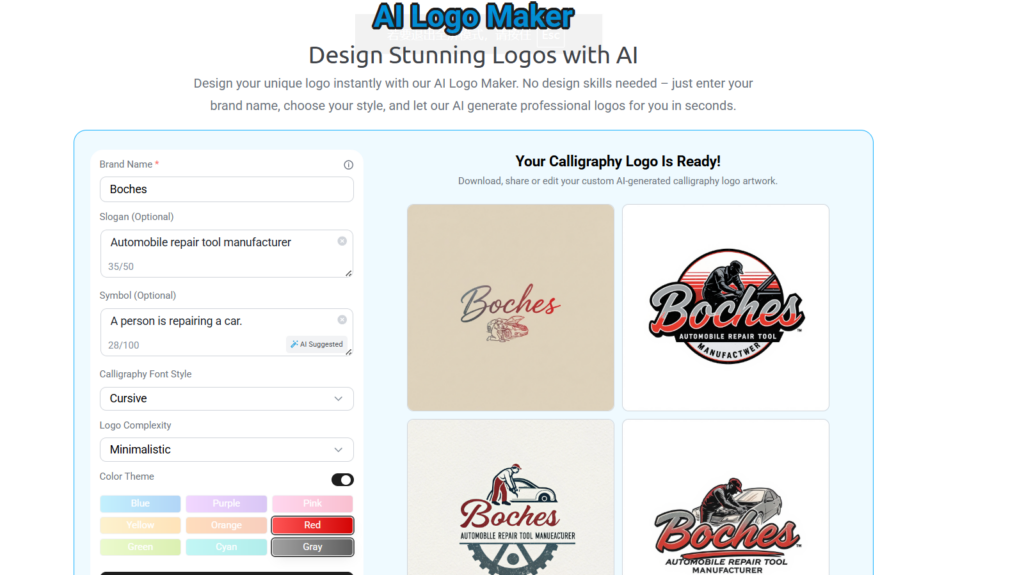
Every AI logo system will differ in which template libraries they use, how much weight they give you versus built-in rules, and how much freedom they allow in editing.
Tips I picked up while using AI logos
- Be clear (in your mind) about your brand personality before you start: playful? serious? bold? delicate? That clarity helps steer the AI’s output.
- Start with broad style categories (modern, vintage, geometric, script) before narrowing down.
- Don’t ignore negative space or simplicity—often the best logo is one you hardly notice until you look.
- Generate lots of options, then sleep on it. Return later with fresh eyes.
- Always test your logo in small sizes (favicon, app icon) and in black & white, to make sure it holds up.
- Use the editing tools the platform offers (color shifts, spacing, icon swaps) to push the output from “OK” to “great.”
My personal path: using Logomaker.design to create my own brand logo
I’ll admit: the first few attempts were rough. I’d get something that looked generic, or too busy. But then I learned to iterate smarter: pick one promising draft, tweak contrast, swap icons, adjust color weight. Within maybe 5–10 passes, I landed on a version I felt proud of. And importantly: I had a vector file I could drop into my website, business card, product mockups—all without going back to a designer.
One memorable moment: I tried generating a logo in “gradient + hand-drawn icon” mode just for fun, expecting something messy. Instead, it came out unexpectedly elegant. I paused. I tweaked one color stop. I nudged spacing. Boom. That became my “hero” version.
Contrast that with my experiment on thelogocreator.ai: it spat out 20 logos almost instantly, but they felt too similar. On logogenerator.design, I got beauty in script, but few modern alternatives. With Logomaker.design, I got variety and the ability to refine until I was satisfied.
Where AI logo creation is heading
From what I can tell—and infer—the near future will bring:
- Context-aware branding packs: AI that not only gives you a logo but suggests matching color palettes, font sets, layouts, social media assets automatically.
- Real-time co-design: imagine chatting with an AI, saying “more playful,” “less contrast,” and it responds dynamically.
- Adaptive logos: designs that shift subtly depending on use (app icon vs billboard), maintaining coherence.
- Integration with marketing tools: your AI branding system might tie into website builders, brand asset management, marketing campaigns.
I suspect in a few years, the logo you choose today could come with an entire brand ecosystem instantly.
Final thoughts
In my journey, I came to see AI logo tools not as replacements for designers, but as powerful collaborators. They let me prototype, experiment, and iterate at speed. For many early-stage creators, that’s priceless.
If you ask me which tool I’d recommend (from my own testing): Logomaker.design strikes the best balance of creativity, usability, and refinement. Meanwhile, logogenerator.design can be good for stylized/script-heavy logos, and thelogocreator.ai works if you want something fast and polished out of the box.
If you like, I can also generate a sample logo using Logomaker.design, or walk you through a side-by-side comparison with your brand (so you see how choices differ). Do you want me to do that?